EAF Launcher – A Simple-to-Use Launcher for Windows!
A downloadable tool for Windows
With this app, you can have a better-organized desktop, improve your workflow, or you can use it to quickly launch your favorite games and applications for a TV like experience (like BigBox/Steam Big Picture, but simpler to use!).
You can configure it to auto-minimize to the system tray and call it back anytime with ALT+L. It also supports game controllers and can be used in either windowed or full-screen mode (toggle with ALT+F).
To use it, simply extract the file into any folder – the app is fully portable. Run the main .exe file, then drag any shortcut, .exe, .bat, or similar file into the app's window. After adding an app, the EAF Launcher will give you the option to make it visually appealing by downloading custom covers for each.
Right-clicking on an item will allow you to:
- Rename any shortcut.
- Search for a cover image. This option will directly open your browser and search for the correct (hopefully!) image. It will even copy the app's name to your clipboard, so you can simply paste it when saving the image!
- Once you add the new image/cover using the 'change cover' option, the app will automatically resize/center it to fit the square.
In the main options menu, you can manually add apps and configure the grid layout and overall behavior of the app (the screenshot is from the WIP, so options may change).
VERSION 1.3, New power menu added and improved Gamepad compatibility
Purchase
In order to download this tool you must purchase it at or above the minimum price of $3 USD. You will get access to the following files:

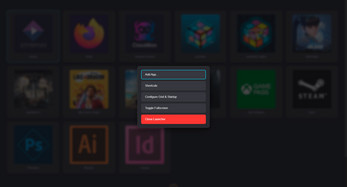
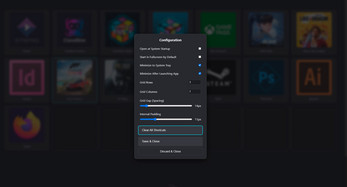
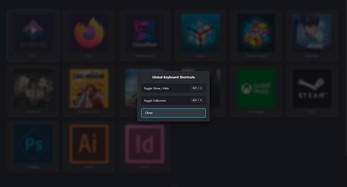
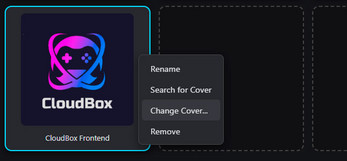
Leave a comment
Log in with itch.io to leave a comment.